Debug: Anop English / Hindi Typing Tutor
How to Use the Debug Tool?
Anop Hindi Typing Tutor:
[SOLVED] Error: "Fake Version Parameters Found"
Anop English Typing Tutor:
[SOLVED] Error: "Fake Version Parameters Found"
Dear Users,
As you may know, your favorite English Typing Tutor software, "Anop English Typing Tutor," is a free tool designed to help you learn typing in English easily. Simply install the software, and you can begin practicing. The program also includes an activation mechanism to encourage users to maximize their involvement in the typing process, balancing the time and effort required for learning.
In version 1.0 of Anop English Typing Tutor, you may occasionally see an error message saying, "Fake Version Parameters Found." This typically occurs when users reinstall the application or perform non-standard actions with core files (e.g., attempting to use the setup as a portable version).
If you encounter this error, don't worry! You can resolve the issue using the Debug Tool.
Anop English Typing Tutor - Debug Tool FREE DOWNLOAD
| Platform | Option | Size | Format |
|---|---|---|---|
| Windows | Download | 256 KB | RAR (Password: "anop") |
Steps: How to Use the Debug Tool to Resolve "Fake Version Parameters Found" Error:
- Download the Debug Tool from the link above and extract the files to your desired directory.
- After extraction, launch the file named "DebugTool-AnopEnglishTypingTutor-winX.exe". (X represents your Windows version: 7, 8, 10, etc.)
- Upon launching, the tool will automatically detect the installation path of Anop English Typing Tutor, as shown in Figure 01.
- If the installation path is not detected automatically, manually provide the path to the root directory of Anop English Typing Tutor, up to the "Anop English Typing Tutor 1.0" folder, as shown in Figure 02.
- After setting the correct path, click on the "Generate D-Code" button (Figure 01).
- The tool will generate a D-Code (e.g., "XXXXXXXXX", where X is any number). Next, click "Find Online [Free]" to get your activation code. (Note: This step requires an active internet connection.)
A browser window will open with the following URL:
https://www.anophinditypingtutor.com/p/debug-anop-english-hindi-typing-tutor.html

Figure 04 - Anop English Typing Tutor: Generation of Activation Code using D-Code
Once the browser window opens, copy-paste or type the D-Code into the text box and click on the "Generate Now" button to receive your activation code.
Finally, input the activation code into the Debug Tool and click on "Debug Now." This will complete the debugging process, and you will be able to use a fresh, fully activated copy of Anop English Typing Tutor, as shown in the figure below.
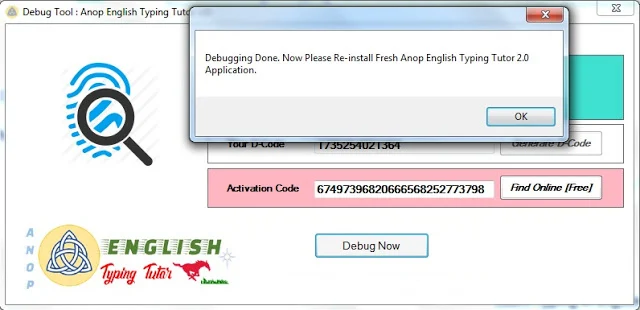
Figure 05 - Anop English Typing Tutor: Final Step of Debugging using the Debug Tool
Thank you for your support and interest in Anop English Typing Tutor!
If your Activation Code is not working, please re-generate the Activation Code:
If the issue persists, please contact us to activate your tutor with your "D-Code = XXXXXXXXXX".





